What is a SATR?
By completing a Self-Assessment tax return, you tell HMRC about your taxable income and gains for a tax year. Part of the process is to work out and pay what you owe.
Do I have to complete a SATR if I have no tax to pay?
You need to submit a tax return if HMRC have requested you to and they have yet to cancel or withdraw that requirement, regardless of your circumstances.
If HMRC have not requested for you to file a tax return you might have a legal duty to notify them if you are liable to income tax, Class 2 or 4 National Insurance, or capital gains tax. They can then issue you a tax return to complete. There are several allowances to this requirement to notify – for example if all your income was taxed is under PAYE, and you have no chargeable gains.
GOV.UK has a way to show whether you are required to send a Self-Assessment tax return to HMRC. For example, if you are self-employed and have a turnover of more than £1,000, the tool states that you must send HMRC a tax return.
Here is the link to check if you need to send a self-assessment tax return https://www.gov.uk/check-if-you-need-tax-return
How do I register for a self-assessment tax return?
If you are required to complete a self-assessment tax return, you must register for Self-Assessment to get a Unique Taxpayer Reference (UTR). You can do so here: https://www.gov.uk/register-for-self-assessment
We have created a how-to guide which shows you how to register for a self-assessment tax return step by step by clicking here: https://www.cedarhouseaccounting.co.uk/wp-content/uploads/2020/07/4-How-to-register-as-self-employed.pdf
If you have filed a self-assessment tax return before but have yet to use the online service, you must sign into your business tax account on the government website and add Self-Assessment. To do this, you must sign in using your Government Gateway user ID and password. You can create a business account if you don’t currently have one.
Here is a video showing you how to register for self-assessment: https://www.youtube.com/watch?v=Ls_wqOstiBM
What are the deadlines for submitting self-assessment tax return?
HMRC give two deadlines to file your tax return:
– 31st October – paper submission
– 31st January – online submission
What happens if I miss the deadline?
An immediate £100 fine is payable to HMRC if you submit your tax return late. The fine becomes a £10 per day penalty fee on top of the £100 fine if you don’t submit your tax return within three months, the can fine reach to a maximum of £900.
If you fail to file your taxes after 6 and 12 months of the deadline, then you will receive an additional penalty of £300 or 5% of your tax bill on top of your previous fine. You can find a list of the penalties below.
https://www.gov.uk/self-assessment-tax-returns/penalties
Who needs to file a SATR?
The self-assessment tax return is an annual requirement for people who do not pay their taxes automatically through PAYE.
If you are self-employed, a Partner, Director (if applicable), Landlord, Trustee, Earn over £100,000 or registered with the CIS, you must file an annual tax return to HMRC declaring the income you’ve earned. It would be best if you did this by 31st January following the end of your tax year; otherwise, you may face a late submission penalty from HMRC.
What information do I need for my SATR?
When you file your self-assessment tax return, you must declare any income you made in the previous tax year. Everyone will be different, but here are the main documents and records you will need to declare:
- Self-employment income and expenses to calculate your trading profit or loss for the year, to include:
- Invoices
- Expenses Receipts
- Bank statements
- Details of rental income for property
- Bank interest
- Capital gains
- Charitable donations
- Dividends or sale of stocks and shares
- Disposals, e.g., if you sold a property
- Foreign Income
- P60
- P45
- P11D
- Pay from an employer
- Pension contributions
- Rental Income
- Trusts
To finish the tax return, you must keep records of your taxable income and gains. If HMRC ask questions in the future, you will need your original documents as evidence to show how you calculated your return. You need to keep records for 6 years.
How do I work out my SATR?
A crucial part of Self-Assessment is calculating your tax for the tax year, and this can be more manageable than you think.
It is different depending on how you submit your tax return.
-
- Online returns - HMRC’s system will calculate how much you owe.
- Paper returns - HMRC will determine how much tax you owe based on your tax return entries. They will then send you the tax calculation. If you submit the paper return by the due date, then HMRC guarantees they will let you know what payment you need before it becomes due.
What if I made a mistake, can I make a change on my tax return?
You can change your tax return 72 hours (3 days) after you’ve filed it, for example, because you made a mistake. You’ll need to make your changes by:
- 31 January 2023 for the 2020 to 2021 tax year
- 31 January 2024 for the 2021 to 2022 tax year
If you miss the deadline or need to change your return for any other tax year, you’ll need to write to HMRC.
Your bill will be updated based on what you report. As a result, you may have to pay more tax or be able to claim a refund.
How to make a change can be found here: https://www.gov.uk/self-assessment-tax-returns/corrections
What if I’m still unsure how to complete a tax return is there anyone I can contact for advice?
Here at Cedar House Accounting, we can complete your tax return for you, so you don’t need to worry and stress about getting the information right on your tax return. All you need to do is drop off your documents with all the required information, and we will do the rest for you. If you are unsure or would like to have a little chat, then send us a message or give us a call.